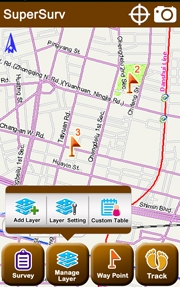 SuperSurv is the mobile GIS application specially designed for Android OS. Integrating with GIS and GPS technologies, SuperSurv allows you to easily collect and survey spatial data in the field with the mobile devices installing Android OS.The main functions of SuperSurv include data collection, orientation, map display and waypoint guidance. With the built-in GPS functions, the data of point, line and polygon can all be captured quickly. In the meantime, the waypoint and track can be recorded and managed to well control your directions.Moreover, the application supports global coordinate system settings, so the files of different regions can be displayed correctly. Besides, the data of point, line and polygon that SuperSurv collects can be saved in SHP, GEO, and KML formats for more advanced uses.With SuperSurv, you can: SuperSurv is the mobile GIS application specially designed for Android OS. Integrating with GIS and GPS technologies, SuperSurv allows you to easily collect and survey spatial data in the field with the mobile devices installing Android OS.The main functions of SuperSurv include data collection, orientation, map display and waypoint guidance. With the built-in GPS functions, the data of point, line and polygon can all be captured quickly. In the meantime, the waypoint and track can be recorded and managed to well control your directions.Moreover, the application supports global coordinate system settings, so the files of different regions can be displayed correctly. Besides, the data of point, line and polygon that SuperSurv collects can be saved in SHP, GEO, and KML formats for more advanced uses.With SuperSurv, you can:
 |
Efficiently collect point, line, polygon data. |
 |
Display map data with global coordinate system settings. |
 |
Switch basemaps and connect to SuperGIS Online Map. |
 |
Create and manage waypoints with ease. |
 |
Query and measure the map with GIS tools. |
|
Main Features
Efficient Data Collection
|
| Field surveyors can quickly collect point, line and polygon data with SuperSurv and the collected map data can be saved in SHP, GEO, and KML format. As to the data, it can be collected and drawn by either GPS or hand drawing. Additionally, users can switch the layers quickly and store data in the corresponding layers. |
|
Global Coordinate System Support
|
| SuperSurv supports global coordinate system so it is suitable to use globally. Through SuperSurv, the files and spatial data of different regions can be displayed and collected. |
|
Web Map Service Display
|
| When browsing map, users can switch the basemap according to needs; in addition to vector layer, SuperSurv also supports to connect to SuperGIS Online Map, directly taking the map service as basemap. |
|
Functionality
Designed for rapid data collection, SuperSurv 3 enables field surveyors to work with the map data easily and efficiently.
| Friendly Map Manipulation |
| Users can easily pan, zoom the map or they can move the toolbars of measure, search and track to the desired position by dragging according to their habit, making the best use of the limited screen space. As to guidance info bar and GPS status bar, users can set the visibility of the status bars. Additionally, the dynamical window is also supported; when users are measuring the map, the measure result will display on it. |
|
| Flexible System Settings |
| The preference settings about feature and layer can be saved in project file(*.spp), facilitating users to manage the related map data. To make the manipulation easier, the system will take the last project environment as the start-up project by default so that users can continue to work in the familiar environment. Besides, it supports to switch map, to read map file of cached image (*.sgt) and to connect to the map image service of web server, such as SuperGIS online Map, the online services provided by SuperGeo. |
|
| GPS Function |
| SuperSurv indicates the GPS location in real-time by receiving GPS and E-compass signals and displays the visual angle on the map. When GPS is on, the track can display directly on the map and be saved in SHP or KML file. Users can get the dynamical GPS information from the GPS status bar, including longitude, latitude, altitude, speed and time. If the system works with the camera function of the mobile device, it can record the GPS coordinates of the photograph automatically. |
|
| Create and Manage Waypoints |
| Waypoints can be created either manually or by GPS signals. While users are doing a survey, they can set different waypoints as the destinations to get the straight line distance between the current GPS location and destination from the Guidance Info Bar. The guidance info includes waypoints, distance, direction, etc. Besides, the import and export of waypoints in TXT, CSV and KML formats is supported. |
|
| Convenient Data Collection |
| SuperSurv supports to collect the point, line and polygon data, and the collected data can be saved as SHP, GEO, or KML format. When collecting data, users can draw the data by GPS or by hand drawing, and store data in corresponding layer by rapidly switching layers. To facilitate the attribute data collection, SuperSurv provides the custom attribute table, which allows users to customize the format of the attribute table, such as text, numeric, date, time, GPS, etc. to fast record attribute data. |
|
| Layer Management |
| Layer Management tool helps users to decide the display settings for each layer, layer overlapping order, layer transparency, etc. To make the map clearly convey the spatial information, the color, style and size of features in each layer can be set according to users’ need. |
|
|
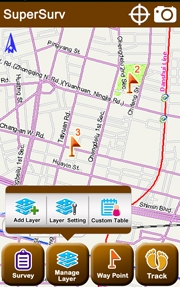 SuperSurv is the mobile GIS application specially designed for Android OS. Integrating with GIS and GPS technologies, SuperSurv allows you to easily collect and survey spatial data in the field with the mobile devices installing Android OS.The main functions of SuperSurv include data collection, orientation, map display and waypoint guidance. With the built-in GPS functions, the data of point, line and polygon can all be captured quickly. In the meantime, the waypoint and track can be recorded and managed to well control your directions.Moreover, the application supports global coordinate system settings, so the files of different regions can be displayed correctly. Besides, the data of point, line and polygon that SuperSurv collects can be saved in SHP, GEO, and KML formats for more advanced uses.With SuperSurv, you can:
SuperSurv is the mobile GIS application specially designed for Android OS. Integrating with GIS and GPS technologies, SuperSurv allows you to easily collect and survey spatial data in the field with the mobile devices installing Android OS.The main functions of SuperSurv include data collection, orientation, map display and waypoint guidance. With the built-in GPS functions, the data of point, line and polygon can all be captured quickly. In the meantime, the waypoint and track can be recorded and managed to well control your directions.Moreover, the application supports global coordinate system settings, so the files of different regions can be displayed correctly. Besides, the data of point, line and polygon that SuperSurv collects can be saved in SHP, GEO, and KML formats for more advanced uses.With SuperSurv, you can:
